CREATING SYMBOLS
creating a new symbol and schematic by cloning
A useful approach to create a new component (both symbol and schematic view) is to 'clone' it from a similar existing component: after copying a component to a different place in the schematic, press the edit property bindkey (q key) and set a new name for the symbol, set also the copy cell checkbox:
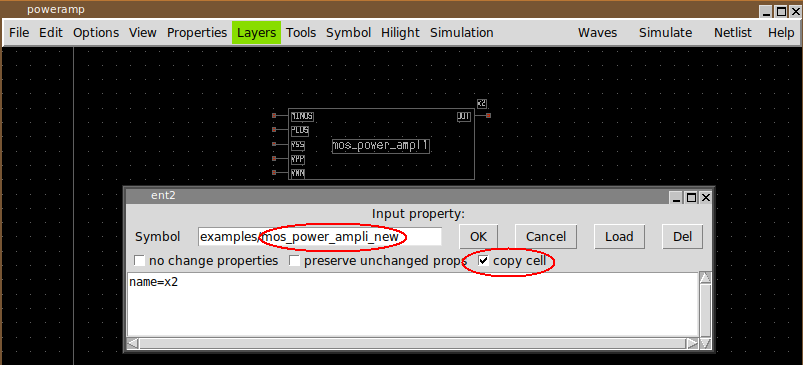
After pressing OK a copy (both schematic and symbol views) of the previously selected component will be created. After this clone operation modifications can be made on the newly created schematic and symbol views without affecting the original component.
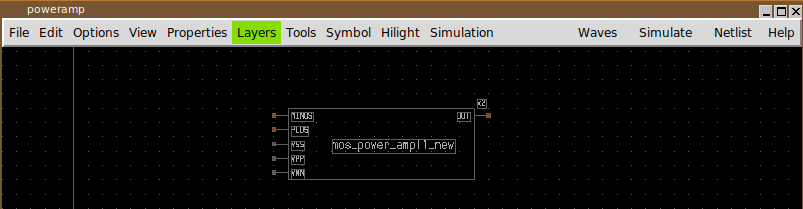
for more info on symbols see the Tutorial