Action Syntax
Align(X/Y, [Lefts/Rights/Tops/Bottoms/Centers/Marks, [First/Last/pcb_crosshair/Average[, Gridless]]])
Distribute(Y, [Lefts/Rights/Tops/Bottoms/Centers/Marks/Gaps, [First/Last/pcb_crosshair, First/Last/pcb_crosshair[, Gridless]]])
Description
Align() aligns selected objects along the X or Y axis relative to the user specified reference point, .
Distribute() distributes selected objects relative to the specified reference point, evenly between the first, last, or to the pcb crosshair
Both actions can be used with gridless options to place parts in off grid location
Examples
Build a linear array of tactile switch parts
| Command | description | image | ||||||
|---|---|---|---|---|---|---|---|---|
| import | Import an array of 8 TACT_6x6_4p footprints needed for a 1x8 grid. Place the first part at the exact X,Y coord to start the array Place the last part at the X position where the array will end
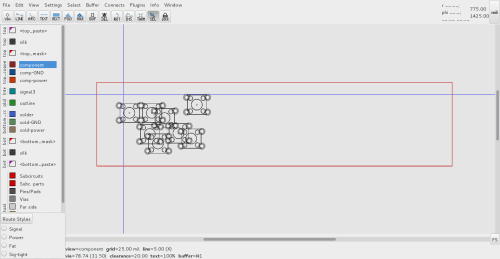
align(y)
| The user aligns the TACT_6x6_4p footprints along a Y axis The center of the first part is the default reference point
| 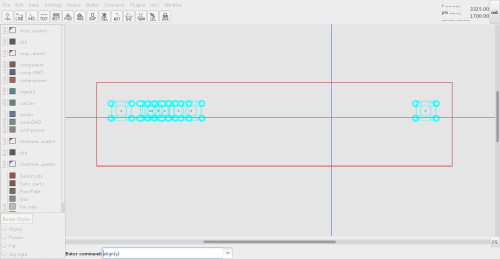
distribute(x,centers,first,last)
| Note user places last part in position Parts are distributed between the first and last along the X axis
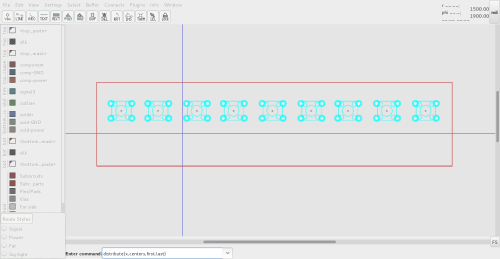
|
Align & distribute a mix of parts
| Command | description | image | |||||||||
|---|---|---|---|---|---|---|---|---|---|---|---|
| import | A small set of nonhomogenous parts are imported
n/a
| align(x,centers,last)
| The parts are aligned to each other along an x axis with resepect to their centers The chosen x axis is determined from the 'last' part location
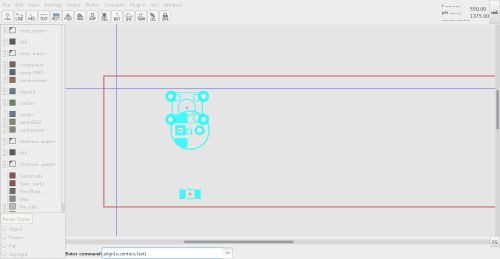
distribute(y,gaps)
| The parts are evenly distibuted by the gaps between them
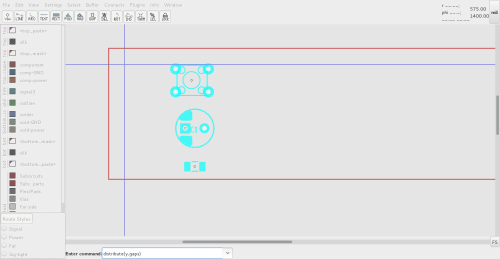
copy, align(), distribute()
| The parts in the first step are copied to create an array The align and distribute commands are used for each row of the array in turn
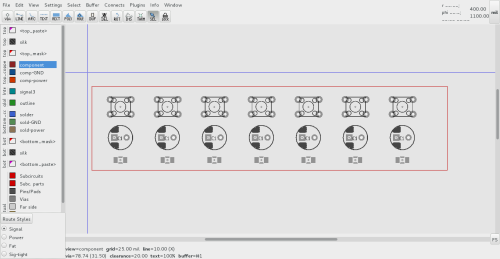
|
See also: the original email that describes the plugin, the dist/align action argument gallery (illustration).