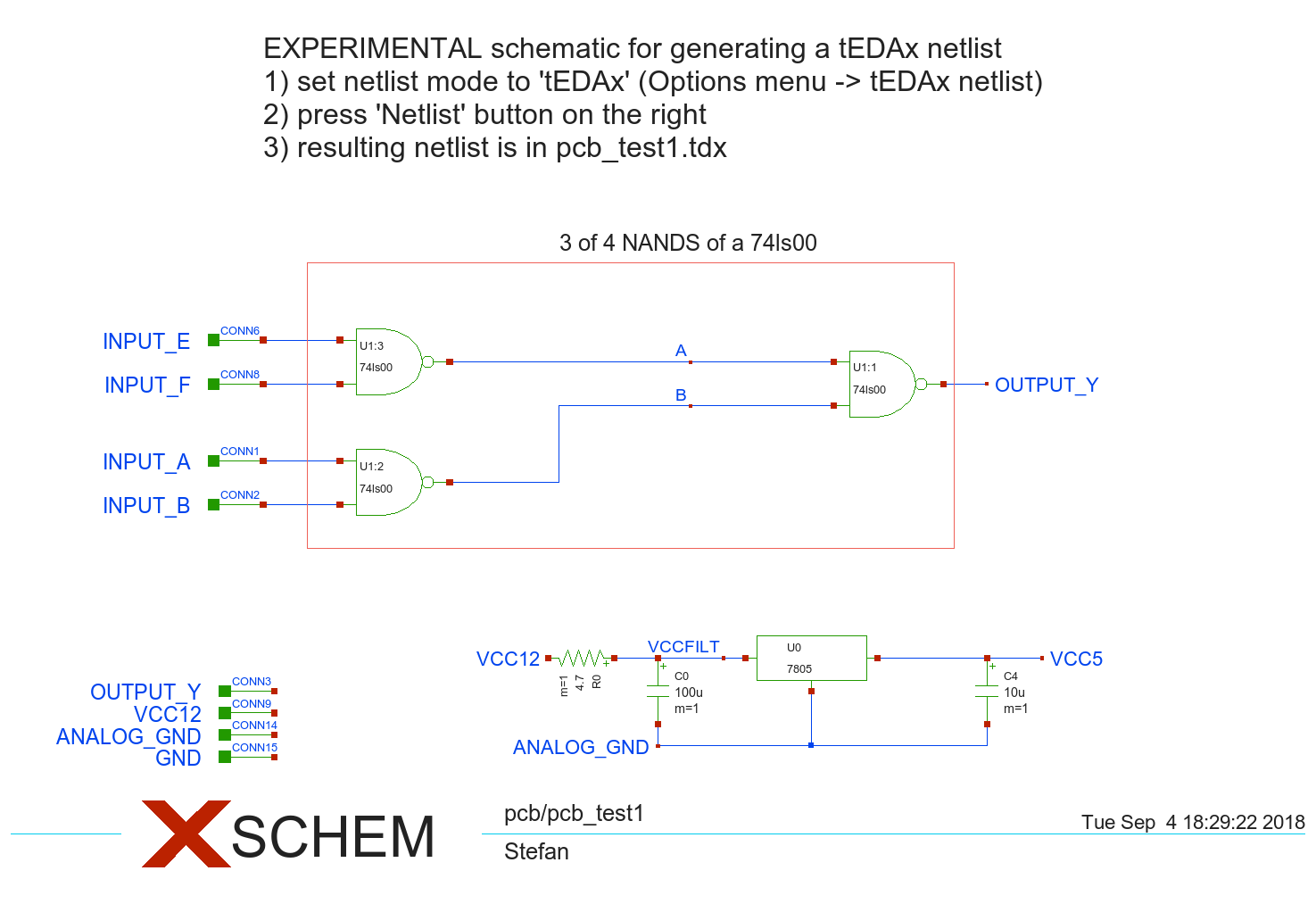
First draw the schematics using XSCHEM.
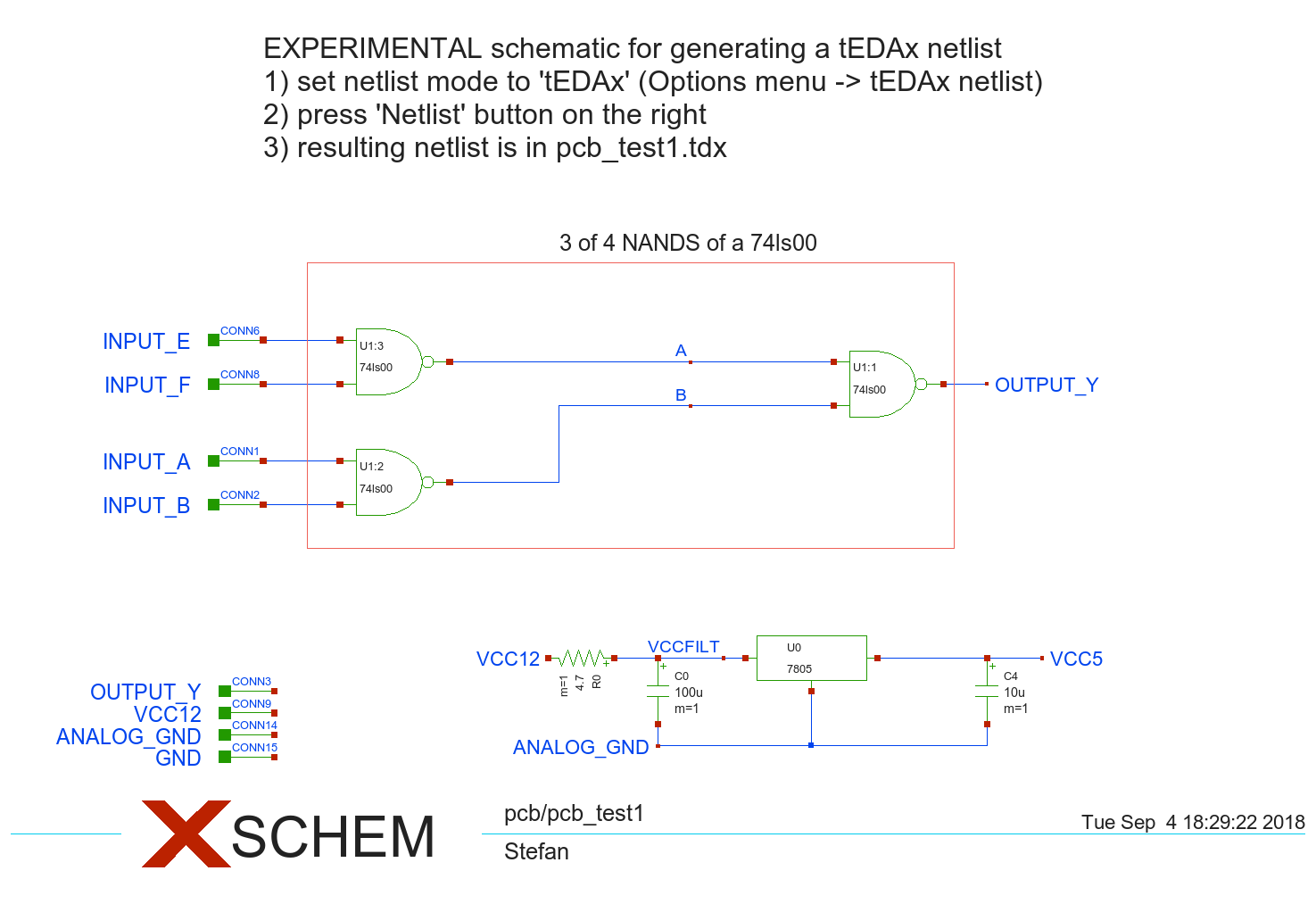
Then set the netlist output format to tEDAx: options menu, tEDAx netlist.
Then click on the Netlist button to get a tEDAx file written. If the file name of the schematics is nand, the result will be written as nand.tdx
In pcb-rnd, open the file menu, import, then select the submenu for importing schematics from tEDAx:
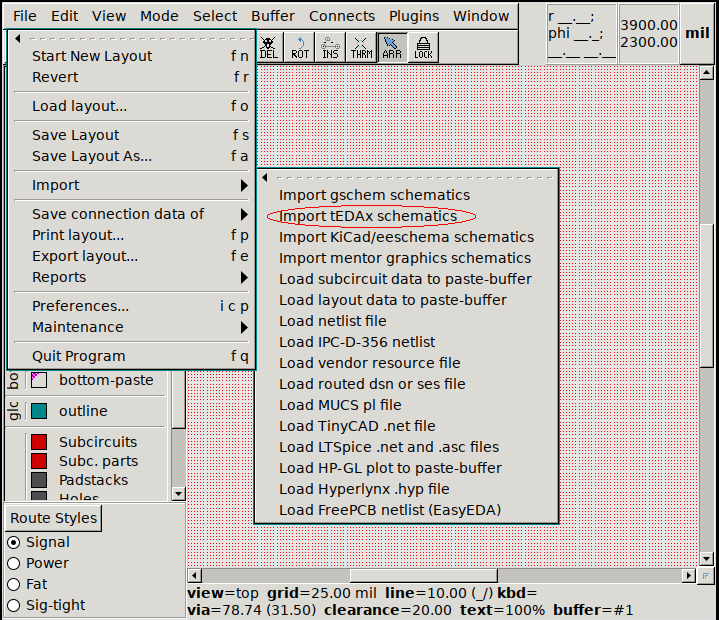
After selecting the file, the netlist is loaded and all footprints are placed. The process from this point is the same as with any other import: disperse your subcircuits and optimize the rats nets with the key sequence {c r}.
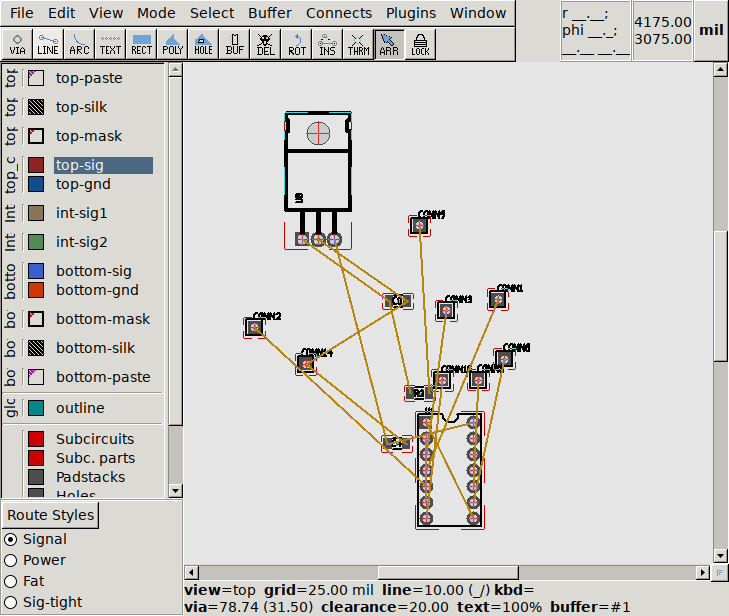
The import step can be done from the command line using the LoadTedaxFrom() action.
See also: