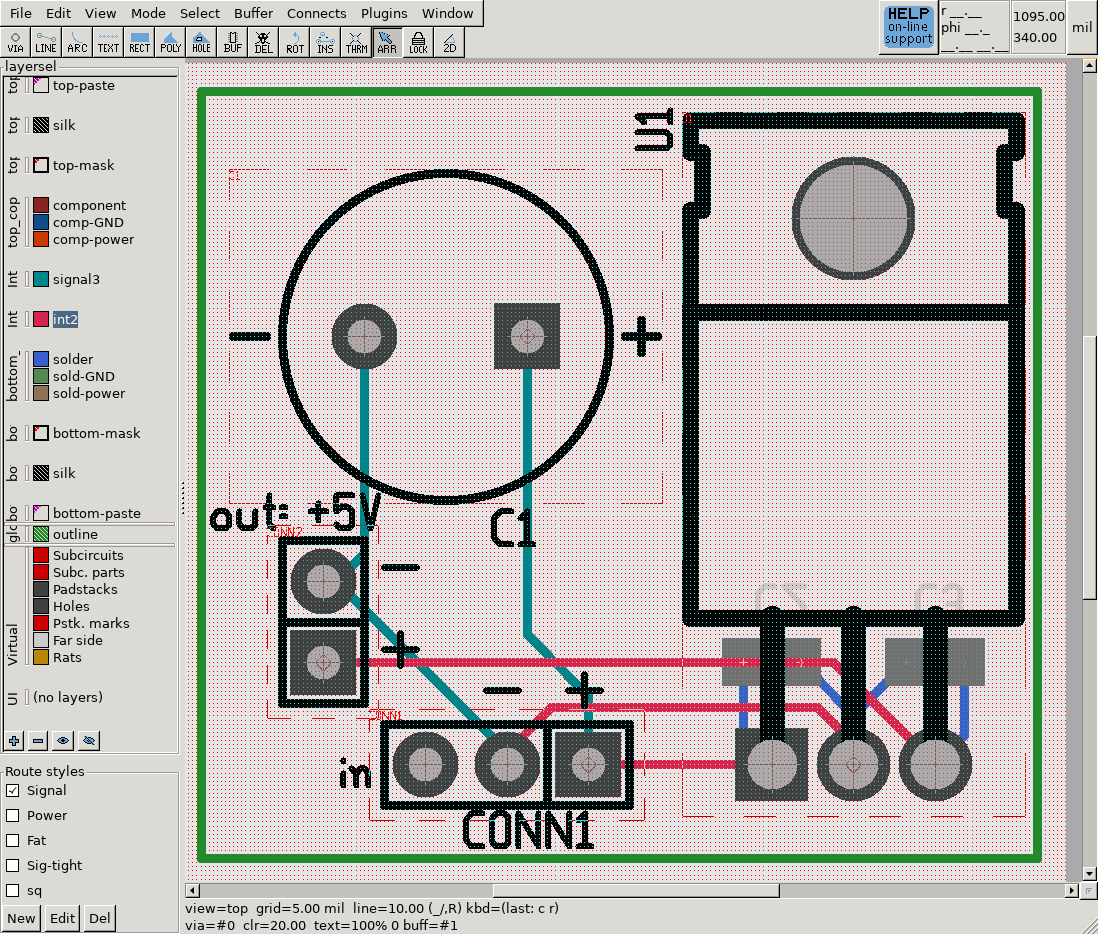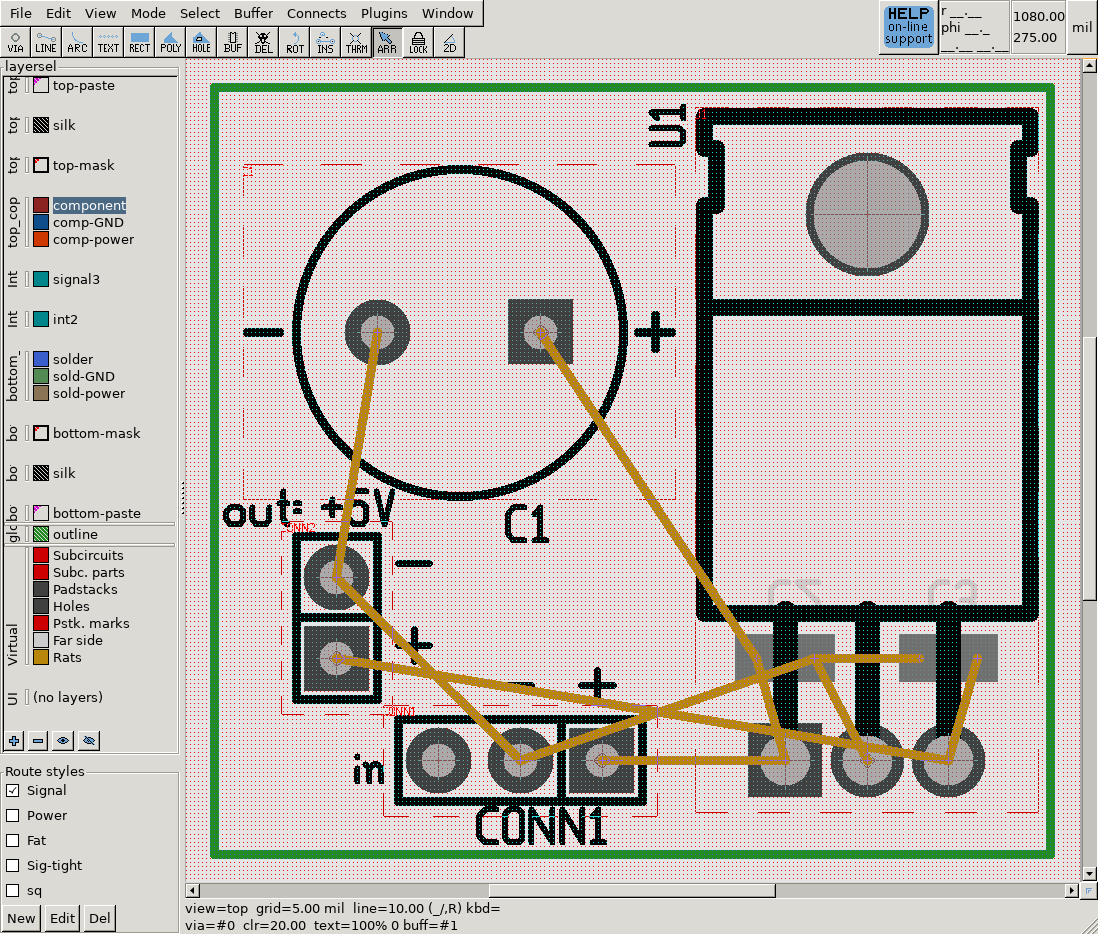
This is the 7805 tutorial board from stock pcb-rnd documentation, with all copper traces and polygons removed (lihata board file).
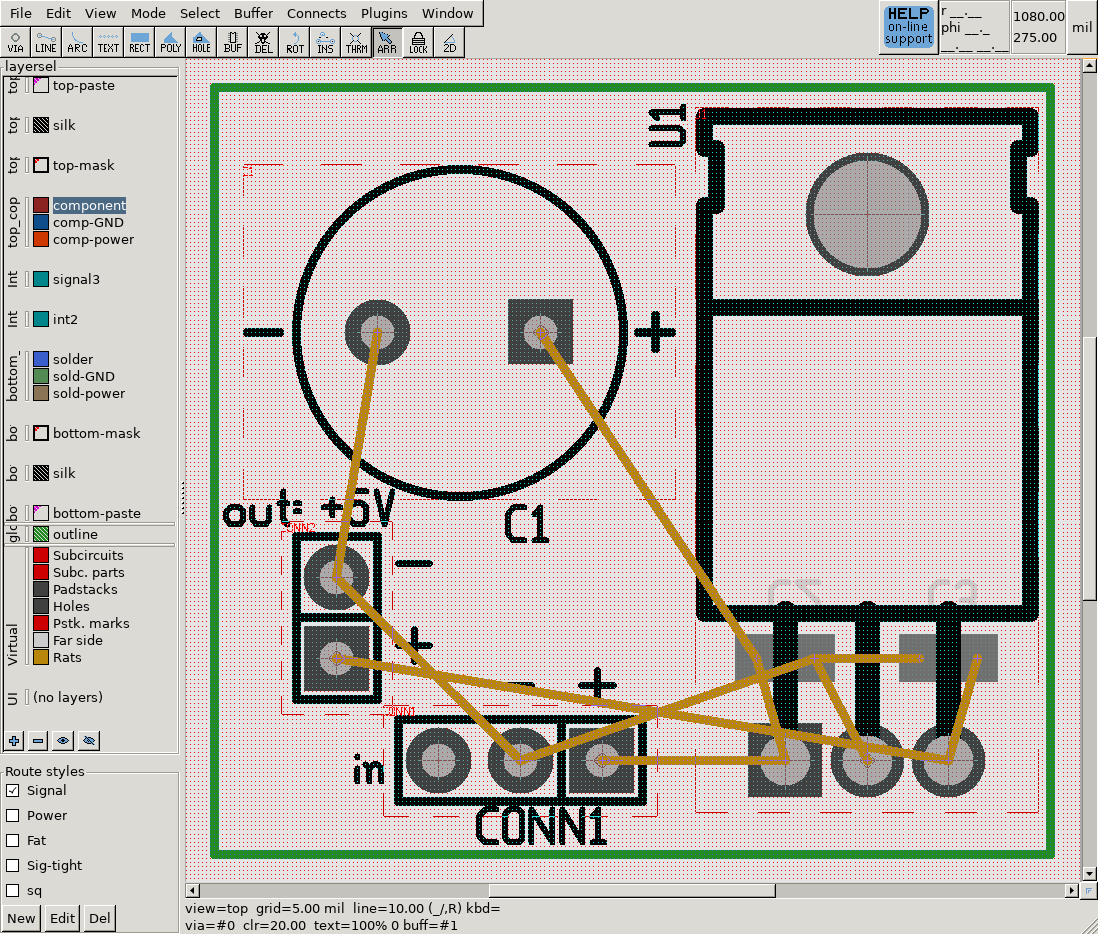
First step is to export it to DSN: invoke the export dialog, e.g. using hotkey {f e} or the file menu, select dsn on the left (format selection). Leave all configuration as is and click export.
pcb-rnd can now also load dsn files. For example the DSN file saved above will look like this when loaded:
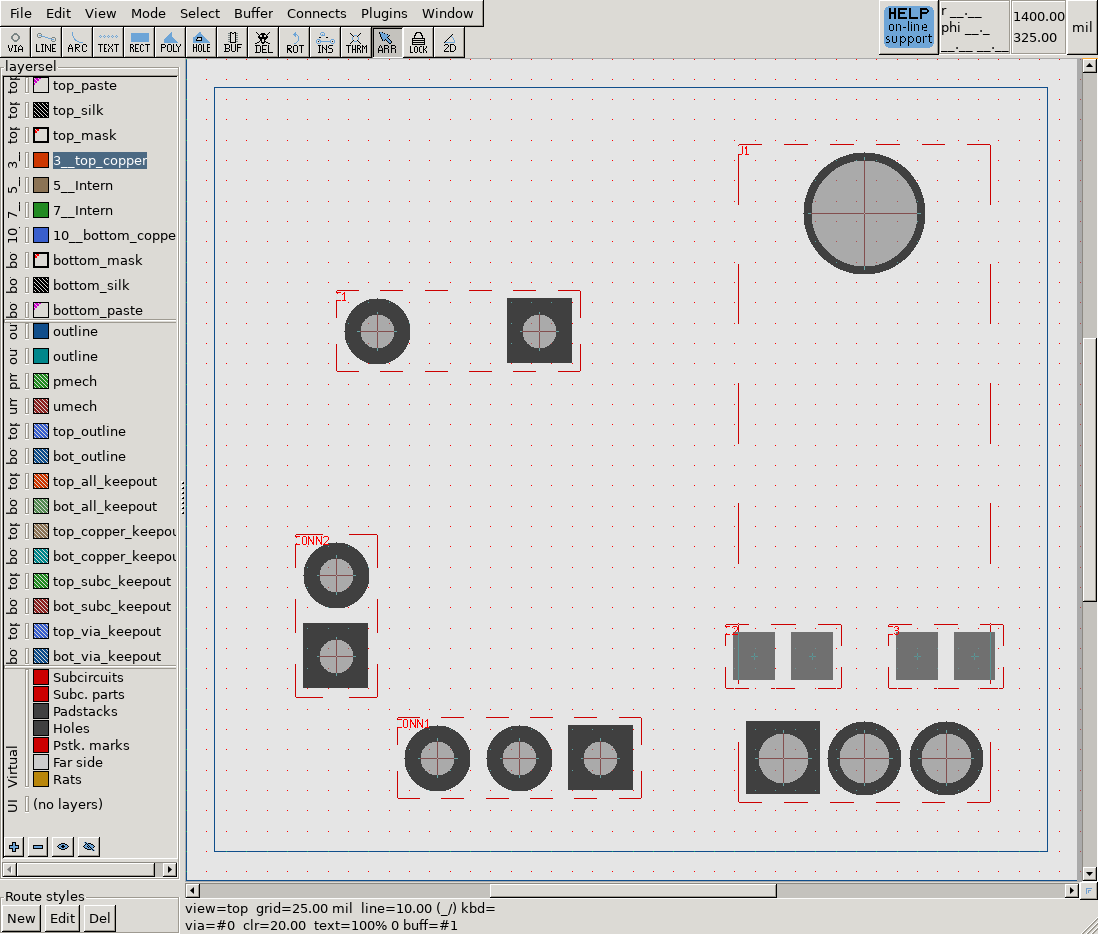
Note: silk, paste and mask are missing because the DSN file format does not support these layer types (autorouters don't need them).
Start freerouting.net without arguments and use the GUI to load the file, or start it with "-de fr.dsn". Once it loaded the file, it displays the same board:
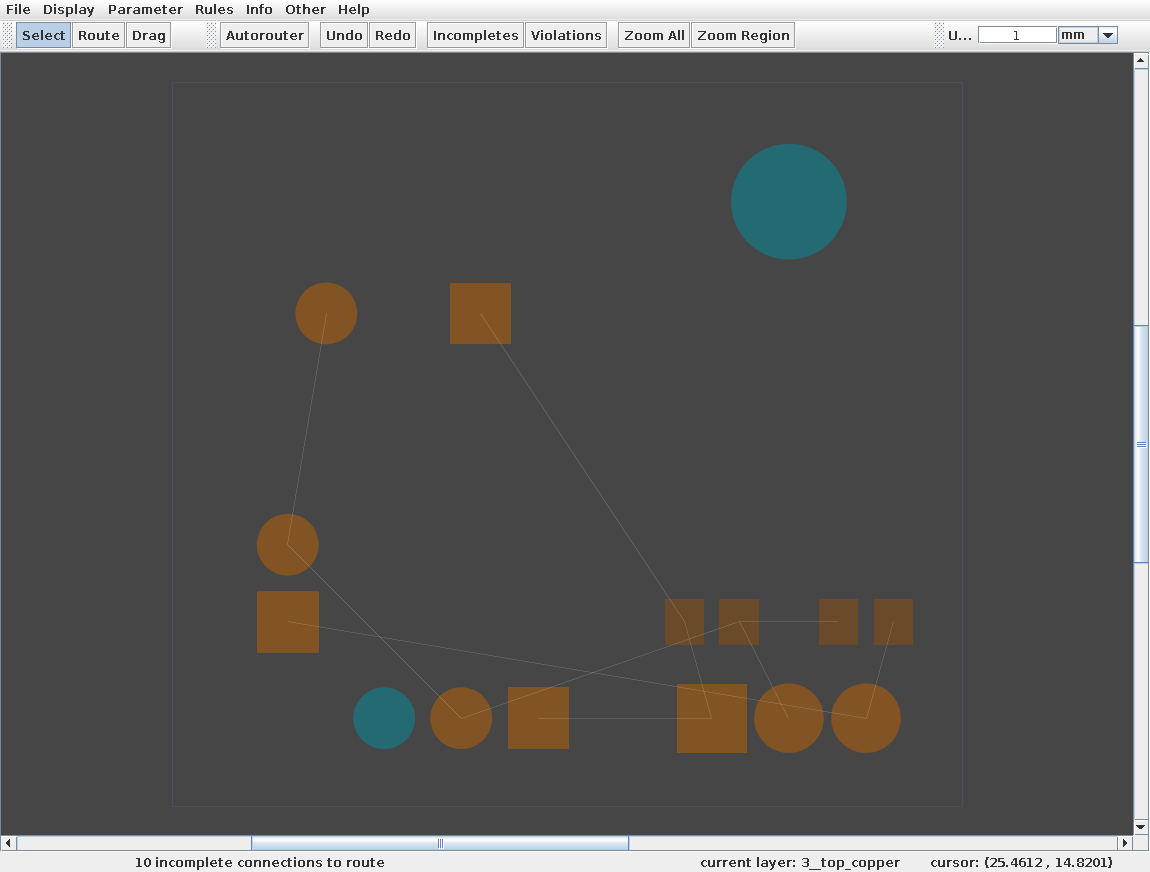
Note: there may some details missing - it is because freerouting often does approximations and reduce detail complexity of the data. Some of this may be freerouting.net bug, for example it does not load quadratic arc traces.
Click the Autoroute button and watch how it is routing your nets. The result should be something like this:
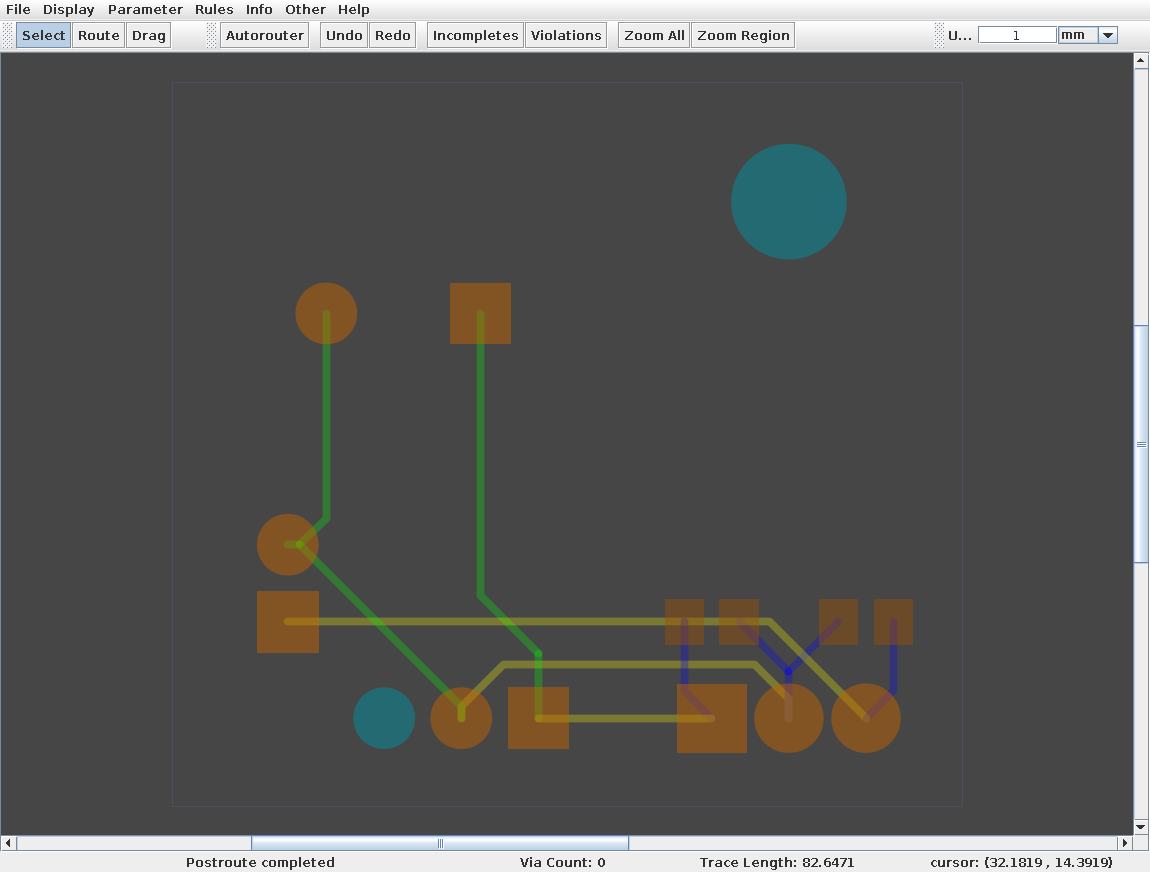
Use the file menu to export a session file.
In pcb-rnd, while the unmodified lihata board file is open, use menu (file/import) to import the session file, then press {c r} to verify all rats are routed. It should look like this: