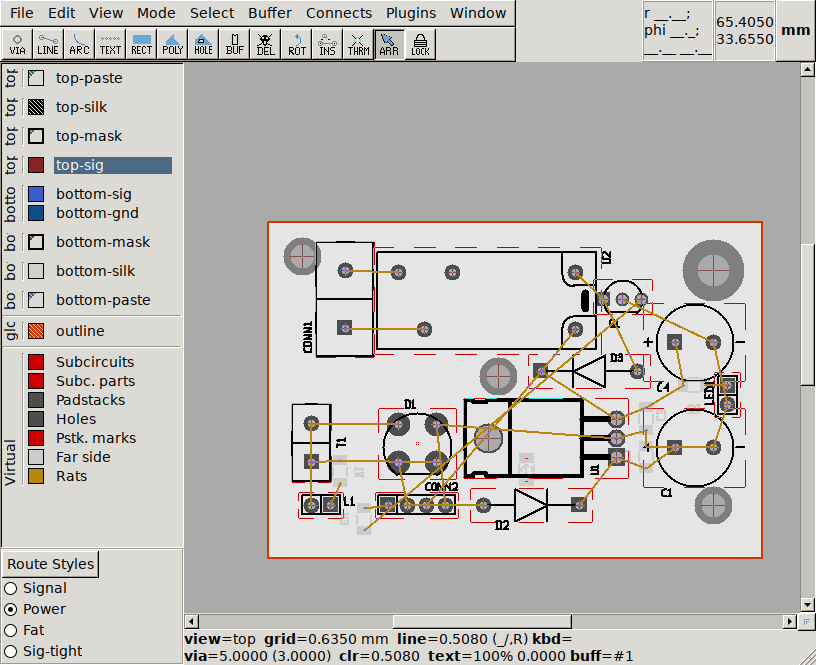
Make sure the ar_cpcb plugin is enabled.
1. Load the schematics and place the subcircuits:
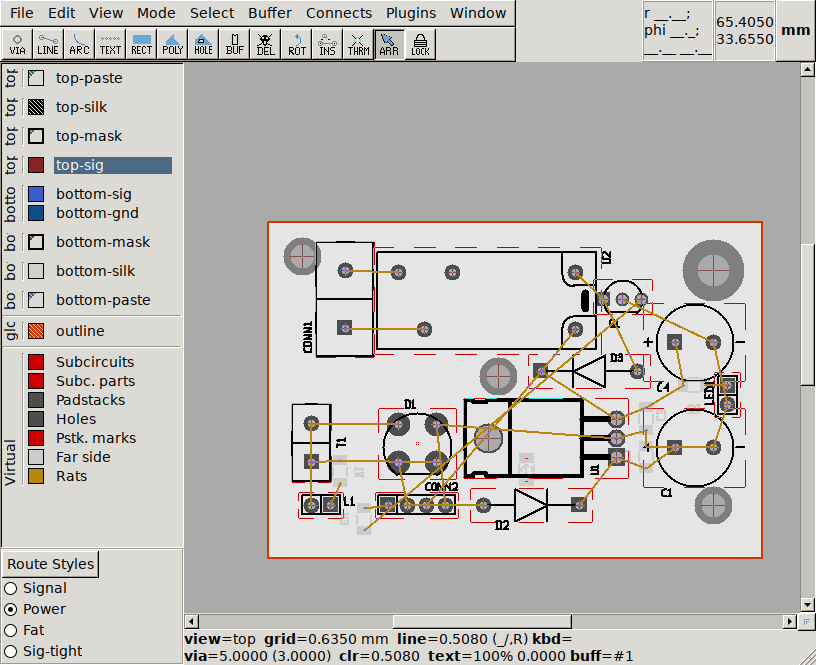
2. Select the routing style to use for all nets and turn copper layer visibility on/off: c-pcb routing will use only visible layers
3. Execute action cpcb(board) or if /usr/local/bin is not on $PATH, action cpcb(board, /usr/local/bin/c_pcb)
4. After a few seconds the routed board should show up:
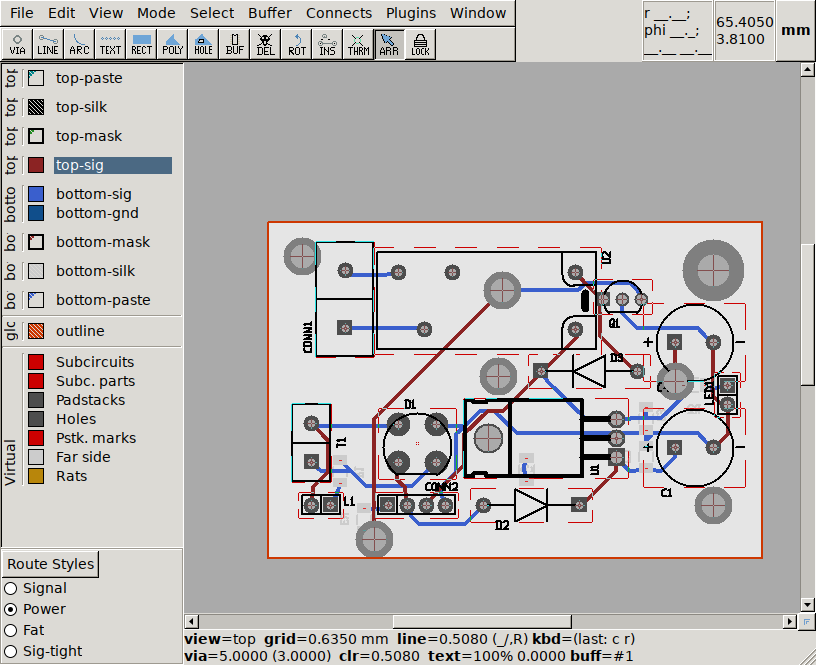
Not yet supported.
The second parameter of the cpcb action is a full command line that will be executed. It may contain any command line switch that c-pcb supports (see c_pcb --help). For example it is possible to change the cost of vias between 0 and 100 using -z; the higher the value is, the less vias are used, even if tracks have to go long detours. To change via cost to 20, use: cpcb(board, "/usr/local/bin/c_pcb -z 20")