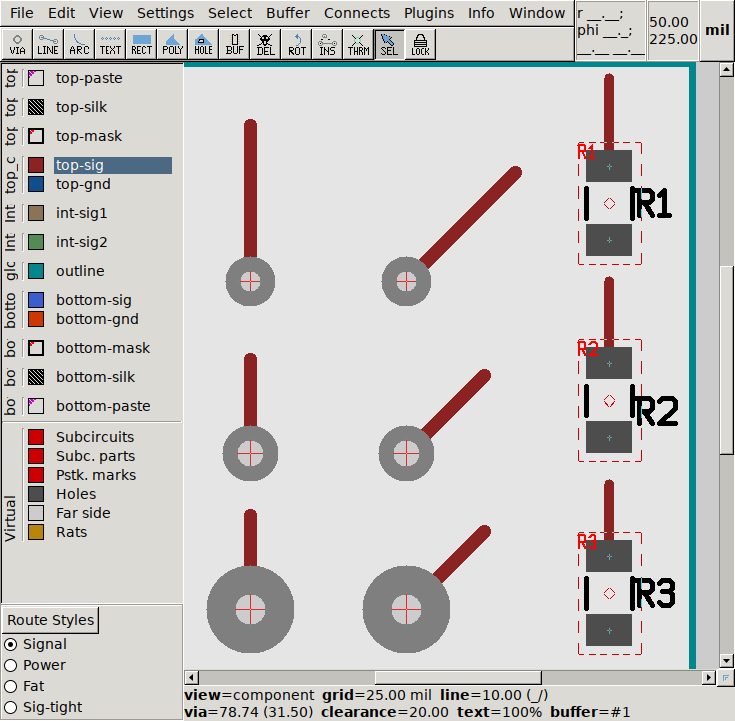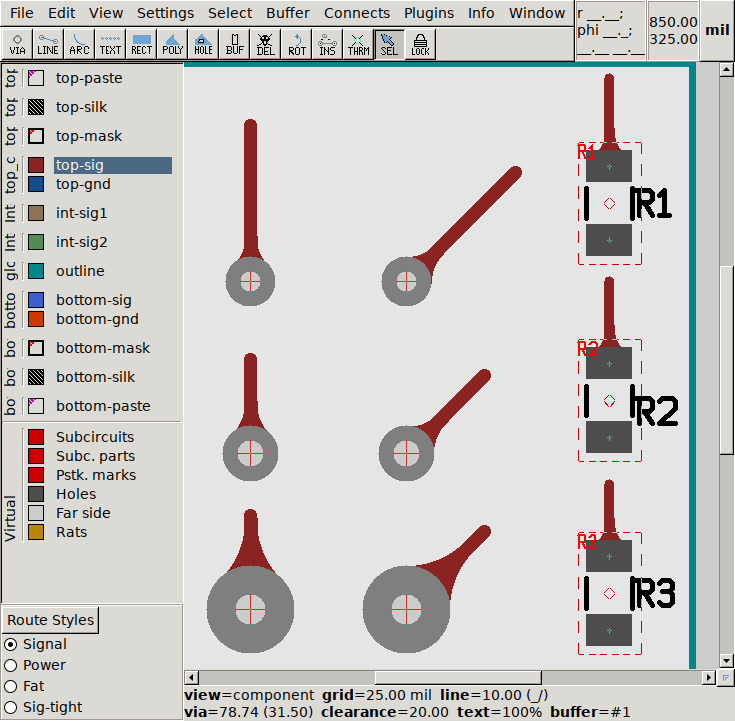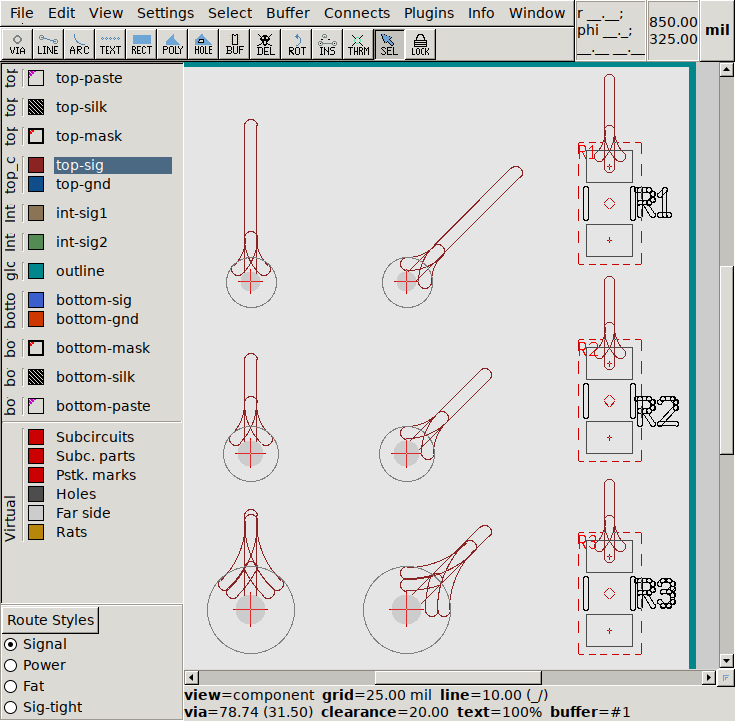pcb-rnd knowledge pool
Teardrops plugin
| teardrops by Tibor 'Igor2' Palinkas on 2018-03-25 | Tags: howto, teardrops, trace, connect, thick, curve, arc, padstack. menufile |
Abstract: The teardrop action adds arcs to gradually thicken traces connecting to padstacks. This can make the connection more smooth, removing sharp corners. For home etched hobby boards, this also increases the surface near a pin that can contribute to the mechanical stability of the copper ring.
Teardrops affect only line vs. padstack connections:
Press ':' to get the command line, type teardrops and press enter. Teardrops is always global and adds arcs to all line-padstack connections, considering line thickness and padstack shape/dimensions:
Limitations
The teardrops plugin is a small, quick and dirty hack. It does add the arcs as if the user drawn them:
This means moving traces or padstacks will not treat teardrops specially; teardrop arcs may initially cause shorts on tight boards and the user needs to fix them manually.
( Test board used for the above experiments)