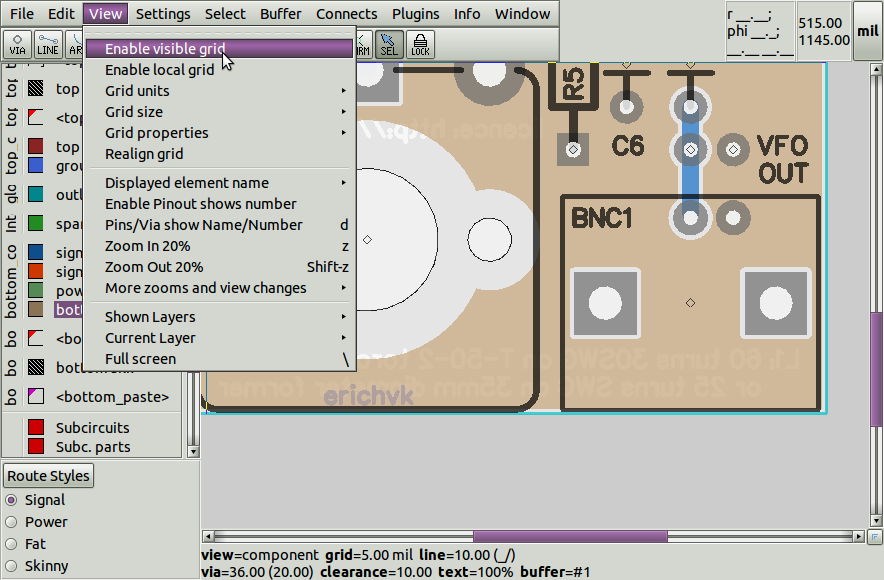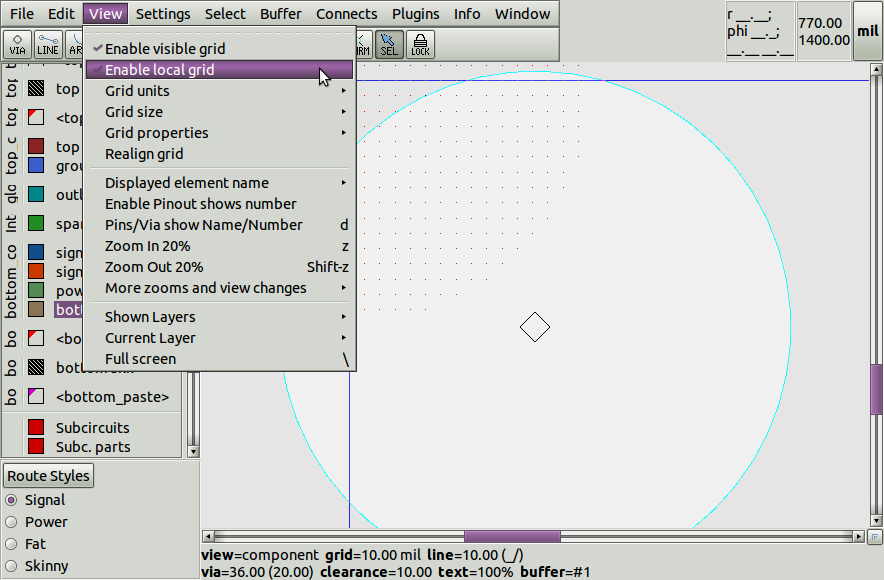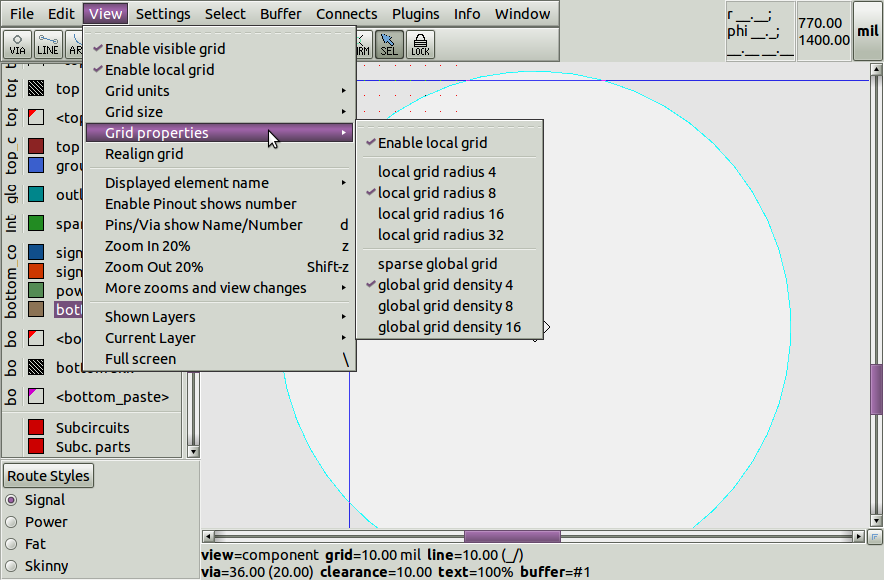pcb-rnd knowledge pool
How to change the grid size while editing a layout
| grid_settings by Erich Heinzle on 2018-01-18 | Tags: howto, grid, snap, dimensions, menufile |
Abstract: Show how to adjust grid settings while editing a PCB layout.
How to edit grid settings while editing a layout
A "grid" can be used while editing a layout to allow features to be easily aligned on an imaginary two dimensional grid of appropriate spacing.
This allows components and tracks to be placed with minimal effort in an orderly fashion, as well as allowing features of precise dimensions that are a multiple of the grid size to be quickly created, such as arcs, lines and rectangles.
The grid settings are easily accessed via the menu:
If a metric grid is changed to an imperial grid, or vice versa, the units in use will be updated accordingly, which can be seen in the top right of the layout screen.
A "no grid" option is also available, which can make orderly layout difficult, but is sometimes useful if carefully trying to achieve an unusual dimension for a feature.
Some users prefer to have a visible grid:
Grid visibility can also be toggled in the same menu:
For resource constrained hardware, or if the user prefers it, there is the option to only show a "local grid":
This setting can be toggled in the same menu:
The size of the local grid can be customised in the grid settings menu:
The grid values in the menu form a sorted list that is specified in the editor/grids config node (can be changed in the config file or using the preferences dialog). It is possible to step/iterate through the predefined grid values using the bracket keys: '[' will switch to the previous grid setting while ']' will switch to the next.
It is also possible to set an arbitrary grid using the grid action: press the colon (':') key to get a command line and type grid(set, 15mil) .
Note: the grid and the display unit (mil or mm in the upper right corner) are independent, because pcb-rnd fully supports mixed-unit designs: you an use a 25 mil grid while displaying coordinates in mm.